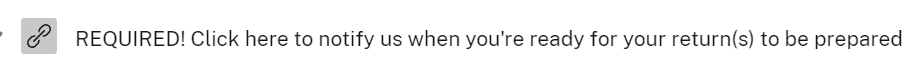Welcome to our Virtual Tax Preparation Service!
Thanks for choosing our firm! We are looking forward to providing our tax preparation service for you. Our goal is to make the process of getting your taxes prepared and filed simple.
This page provides explains how to get started with us. As a new client, there's a few extra one-time steps to complete this year only. Going forward, in future tax seasons, the process will primarily entail e-signing an engagement letter uploading your tax documents. So, many of the steps below won't be necessary as a returning client.
1. Fill out the New Client Information Form
2. E-sign your engagement letter
3. Authenticate your Secure Tax Document Portal
4. Complete the Online Tax Questionnaire
5. Upload your Tax Documents
6. Let us know once you're ready!
This page provides explains how to get started with us. As a new client, there's a few extra one-time steps to complete this year only. Going forward, in future tax seasons, the process will primarily entail e-signing an engagement letter uploading your tax documents. So, many of the steps below won't be necessary as a returning client.
1. Fill out the New Client Information Form
- As a new client, we need some basic information about you to create an account with our firm and to prepare your tax return(s). Please click here to fill out the online new client information form (clicking this link will open a new page in your browser, so you can come back here after you are done).
2. E-sign your engagement letter
- After you fill out the new client information form in the link above, we'll prepare your engagement letter.
- Please keep an eye out for an email from RightSignature that will provide a link to digitally sign your engagement letter.
- The engagement letter will have a link to pre-enter your payment information; however, we won't process your payment until we've finished preparing your tax return.
3. Authenticate your Secure Tax Document Portal
- After you fill out the new client information form, you'll receive an email from Citrix ShareFile that will have a link to logon to your private secure tax document portal (if you are married, each spouse will receive their own invitation).
- You'll use your portal to upload your tax forms and documents. In case you need any help navigating around the portal, click here for an online guide (clicking the link opens a new page in your browser).
4. Complete the Online Tax Questionnaire
- Inside your portal you'll find a hyperlink to complete an online tax questionnaire, which informs us of tax related events last year that may qualify for deductions and credits.
- If desired, you are welcome to get a jump start on the Online Tax Questionnaire right now! (clicking the link opens a new page in your browser).
- You are not required to have all your tax documents while filling out the questionnaire--just your recollection of what occurred last year!
- The questions are dynamically generated to save you time; i.e., you won't be asked certain questions based on your answers. It takes about 15-20 minutes for the average client to fill this form out.
5. Upload your Tax Documents
- Log onto your portal and upload your tax forms, documents and related tax statements.
- Uploading your tax forms is as simple as dragging and dropping the file from your desktop. There's no need to create folders or rename any of the files you upload. We'll take care of it all for you!
- In addition to your typical tax forms that you upload, we'll need a copy of your prior year tax return(s). This is because certain information is required to be carried-forward on your new return.
- Important: For tax purposes, files you upload can only be the following format: PDF, Word, Excel and QuickBooks. If you need to use your personal cell phone to upload documents, you must use a PDF Scanner App. A PDF scanner app will convert photos you take of your tax documents to a PDF file format. From your phone's app store, search for "PDF Scanner."
- If you ever misplace the link to your portal, you can always find it on our website: www.cwa.tax
6. Let us know once you're ready!
- As a service to our clients, we prepare returns using a first-in/first-out method.
- Once you have finished uploading all your tax documents to your portal, click the button in your portal to notify us that you're ready to have your return(s) prepared. Below is an image of what this button looks like in your portal:
7. We will prepare your return and virtually consult with you
Don't worry if you miss any of the steps above. We'll contact you if we are missing anything.
Throughout the entire engagement, we are always available to consult if you have questions. We're always glad to be of service.
Thank you again for choosing our firm! We look forward to working with you!
Sincerely,
Scott Wolkens & Ter Claeys, CPA
Owners and Partners
- We'll prepare your return(s) using the information you uploaded and the information you provided on the online questionnaire.
- We'll contact you by email if we have clarifying questions or need additional information.
- Once your return is prepared, we'll provide you an electronic PDF copy of your completed tax return for you to review.
- After you review your return (and get your questions answered by us) we'll e-file your return(s) for you and send you a filing confirmation.
Don't worry if you miss any of the steps above. We'll contact you if we are missing anything.
Throughout the entire engagement, we are always available to consult if you have questions. We're always glad to be of service.
Thank you again for choosing our firm! We look forward to working with you!
Sincerely,
Scott Wolkens & Ter Claeys, CPA
Owners and Partners